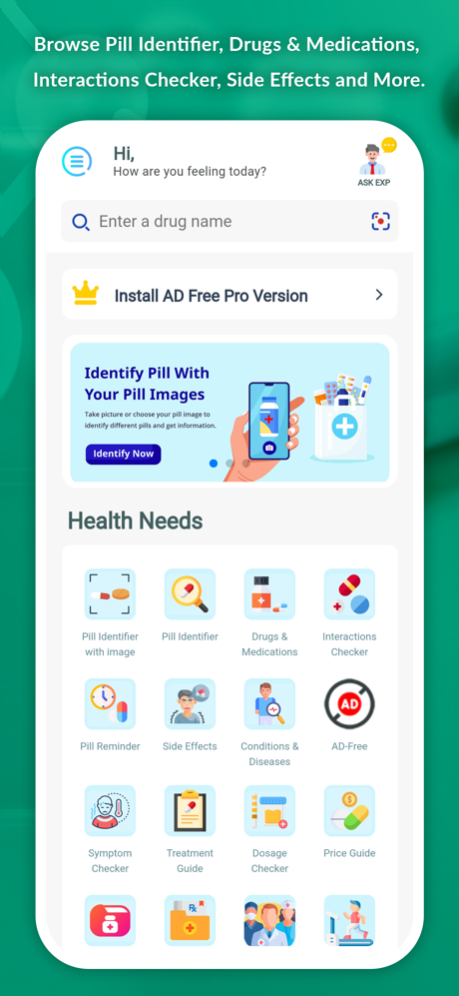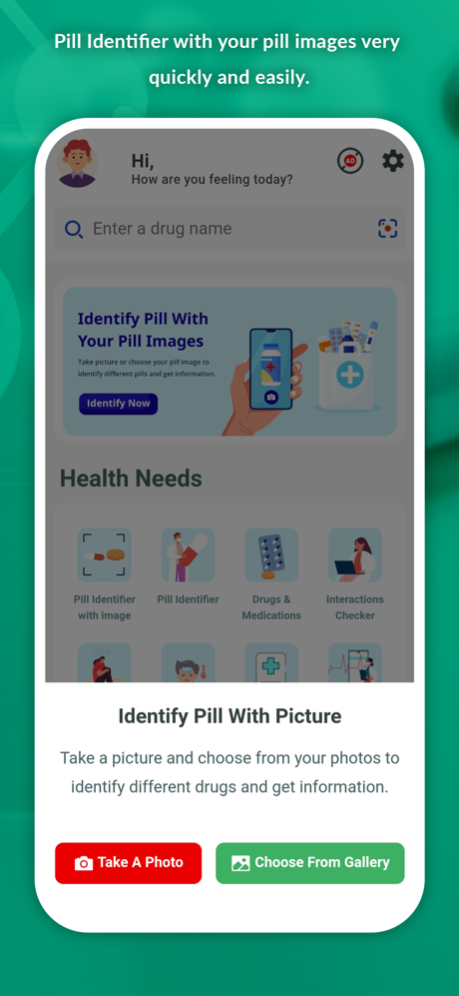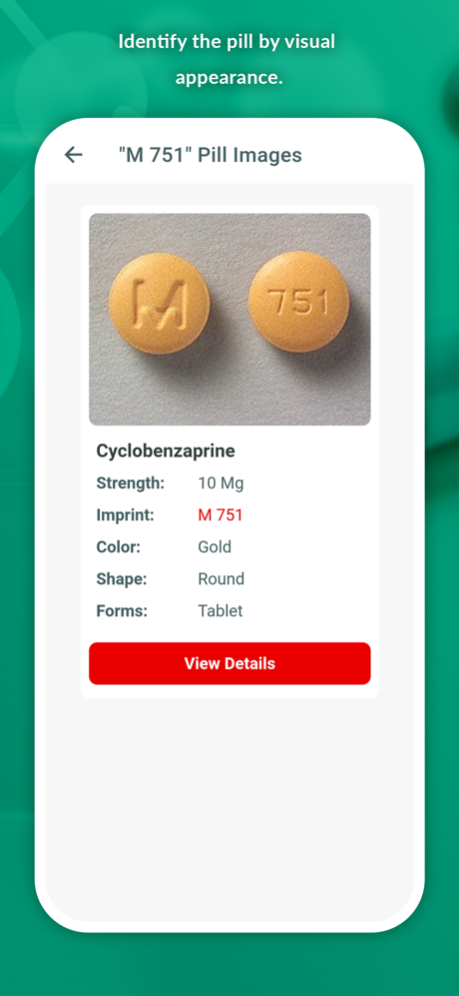Pill Identifier & Drug Search 2.3
Free Version
Publisher Description
Are you tired to remember the names of your medications? Snap a photo of any pill, tablet, or capsule, and our advanced image recognition technology will swiftly identify
Have you ever found yourself staring at a pill, wondering what it is and how it fits into your healthcare regimen? Fret no more! Introducing the Pill Identifier app – your go-to solution for effortlessly identifying and managing your medications.
Key Features:
1. Instant Pill Recognition
Snap a photo of any pill, tablet, or capsule, and our advanced image recognition technology will swiftly identify it for you. No more confusion about your medications!
2. Detailed Medication Information
Access comprehensive details about your medications, including usage instructions, potential side effects, and important precautions. Empower yourself with knowledge!
3. Personal Medication Tracker
Effortlessly manage your medication schedule with our user-friendly tracker. Receive timely reminders to ensure you never miss a dose, and track your adherence for better health outcomes.
4. Medication Interaction Checker
Worried about potential drug interactions? Our app analyzes your medication list to provide real-time alerts and keep you informed about any potential clashes.
5. User-Friendly Interface
Navigate with ease through our user-friendly design. Whether you're tech-savvy or just getting started, Pill Identifier simplifies your healthcare routine.
6. Health Calculator
Why Choose Pill Identifier?
1. Empower Yourself
Understand your medications better, making informed decisions for your health.
2. Save Time and Effort
No more struggling with pill bottles or deciphering tiny print. Pill Identifier streamlines your medication management.
3. Peace of Mind
With our Medication Interaction Checker and reminders, enjoy the reassurance that you're managing your health effectively.
Download Pill Identifier now and take charge of your health journey! Your medications, your way.
Disclaimer:
This Service is designed for use by consumers in the United States. By using this app, you must read the following terms. The features and content of this app, are not meant to be a substitute for professional medical advice, treatment or diagnosis. Do not disregard or delay in getting professional medical advice due to any information you have obtained from this app. The publisher, authors, or any third party data providers associated with this app do not have any responsibility for the use of the information provided in this app.
Feb 7, 2024
Version 2.3
* Improved Advanced Image Recognition Tool
* User-Friendly Interface
* Bug Fixing
About Pill Identifier & Drug Search
Pill Identifier & Drug Search is a free app for iOS published in the Health & Nutrition list of apps, part of Home & Hobby.
The company that develops Pill Identifier & Drug Search is FRIENDSAPP LISTING. The latest version released by its developer is 2.3.
To install Pill Identifier & Drug Search on your iOS device, just click the green Continue To App button above to start the installation process. The app is listed on our website since 2024-02-07 and was downloaded 0 times. We have already checked if the download link is safe, however for your own protection we recommend that you scan the downloaded app with your antivirus. Your antivirus may detect the Pill Identifier & Drug Search as malware if the download link is broken.
How to install Pill Identifier & Drug Search on your iOS device:
- Click on the Continue To App button on our website. This will redirect you to the App Store.
- Once the Pill Identifier & Drug Search is shown in the iTunes listing of your iOS device, you can start its download and installation. Tap on the GET button to the right of the app to start downloading it.
- If you are not logged-in the iOS appstore app, you'll be prompted for your your Apple ID and/or password.
- After Pill Identifier & Drug Search is downloaded, you'll see an INSTALL button to the right. Tap on it to start the actual installation of the iOS app.
- Once installation is finished you can tap on the OPEN button to start it. Its icon will also be added to your device home screen.